Recently we’ve been hearing a lot about bots (short for “robot”). In fact, it’s a buzzword found in many technology-oriented articles.
Those of us who are less technically inclined may be wondering what’s the fuss all about. This is my brief explanation of what’s going on from a non-technical perspective. (Sorry if you think it’s oversimplified, which it intentionally is.)
Bots are most commonly used as front-end automated human assistants (“intelligent agents”). They can be employed to replace humans in customer service roles. For instance, when you go to the website of your mobile carrier or your bank, you will be able to ask the online agent your questions, regardless of your time zone or time of the day. This is so, because your queries will be handled by a bot. And, as we know, bots need neither sleep nor breaks, salaries or social security. Hence the savings for the companies. Hence the rave.
Also, bots can take food orders, call a taxi for you, book a hotel or even offer a diagnosis based on your symptoms (if you’re risky enough). In short, as everything else, bots can be useful, as long as they work right. And not all of them do, obviously, especially if abused.
Tech gurus claim we’ve entered the era of chat bots which comes with the apps decline. Chatbots are easier because they require minimum interaction (remember dozens of menus or tabs you have to navigate through in an app?) and allow voice input.
If you’d like to learn more about what’s hot down the bots’ alley, I’d recommend watching MobileBeat 2016. That’ll give you a good general idea of what it’s all about.
Hope this short post gives you a gist good enough to make sense of all the hype. Of course, that has to do with another buzz, that is A.I., but more on that later.
If you’d like to get a deeper understanding of bots, I recommend reading this series of articles.



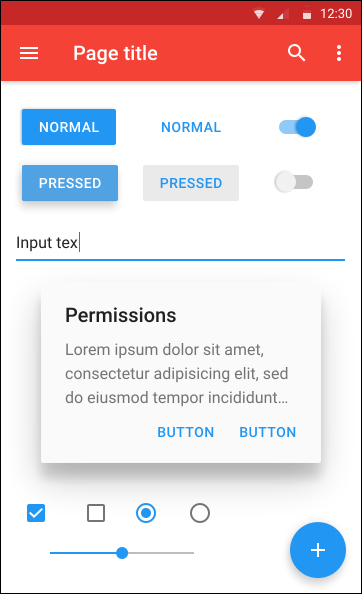
 I was surfing the posts on blogging platforms the other day and came across a piece (posted as a sample, funnily enough) that had this interesting posit: tablets are so popular because they represent a link in the development of hand-held devices. The end of that chain will be the gadgets of unprecedented power and versatility the size of smartphones and smaller (for what’s crucial is size and user utility).
I was surfing the posts on blogging platforms the other day and came across a piece (posted as a sample, funnily enough) that had this interesting posit: tablets are so popular because they represent a link in the development of hand-held devices. The end of that chain will be the gadgets of unprecedented power and versatility the size of smartphones and smaller (for what’s crucial is size and user utility).
 This is a follow-up to my
This is a follow-up to my 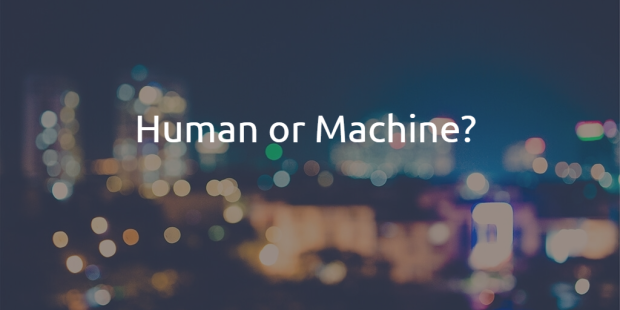
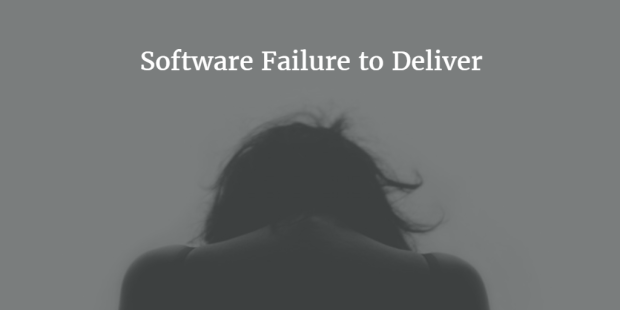 What would set a truly disruptive software apart from an ordinary one? The promise and delivery. It would deliver what is promised under Features without any additional technical training on the user’s part. Anything truly worth your valuable while would be like that: simple enough for you to use it right away and advanced enough to do all you need it to do. These species of software are very rare. Take my solo entrepreneur’s word.
What would set a truly disruptive software apart from an ordinary one? The promise and delivery. It would deliver what is promised under Features without any additional technical training on the user’s part. Anything truly worth your valuable while would be like that: simple enough for you to use it right away and advanced enough to do all you need it to do. These species of software are very rare. Take my solo entrepreneur’s word.