Bean counting is an important issue for us freelancers. We need to be able to see at a glance where we are financially to make a decision under pressure. (For example, this job is slightly below my usual rates, should I take it? The prospect expects a prompt reply. Am I likely to meet my budget for this month without taking the jobs at sub-par rates?)
Some time ago I researched different solutions. None of them are free (except Mint, presumably, which is a Quicken spin-off.) I looked at Harvest, Freshbooks and Xero. I checked Harpoon and Cushion for forecasting. Maybe it’s just me, but all of them seem either too complicated for my needs or too expensive, or a combination of both.
So I decided to stick with the simplest things, which are often most effective, all the commercial hype notwithstanding.
I think most people would agree that when a tool is touted as something fit for many functions and purposes, in reality it’s not too good for any of them.
In my case, it works best when I have a single tool for every major task. My two major accounting tasks are invoicing and expense/income tracking.

- Photo by Cosma
For invoicing I use Invoice Express on my PC. It’s a software with no extra frills to sidetrack you and does its job beautifully. It has an Android and iOS version, too. You can generate all kinds of reports to see overdue or outstanding invoices, totals for paid and unpaid, invoices by client, invoices by date, you name it. It is also easy to back up and it’s free as long as you’re using it for a business with less than 5 employees. Neat, eh?
For expense tracking and reports, I prefer Google Sheets. That actually covers all bases. I have a separate sheet for income by month by client plus the totals, a sheet for all my expenses and a sheet with the account balances drawn from the first two. (Why not Excel? Excel is possible when using MS Office Online, but historically I stick with Google.)
What I mean is that you want to be able to check and edit your data on your smartphone, too, right? For instance, when you’re away from your desk and you need to see what the balance on that debit card is before you make your payment at the local supermarket. So, Google Sheets works well for the purpose, if you keep your file on Google Drive. Alternatively, you can keep your Excel file on the SkyDrive to be able to access it on your handheld device via a designated app.
I also maintain a separate Excel file for keeping track and building reports of monthly income by month and year. This way I always have a bird’s view of my finances in front of me.
That’s my simple modus operandi, financially speaking. Perhaps, you could share yours and we’d all learn something new and useful. Feel free to share in the comments.
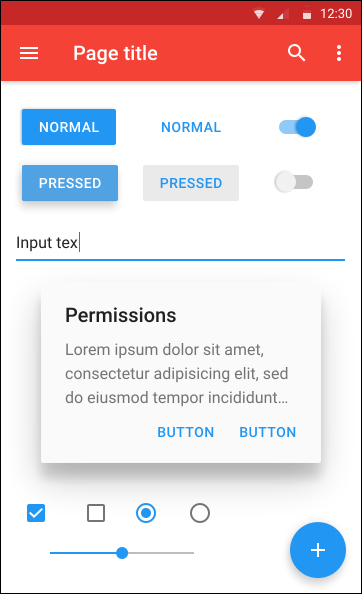
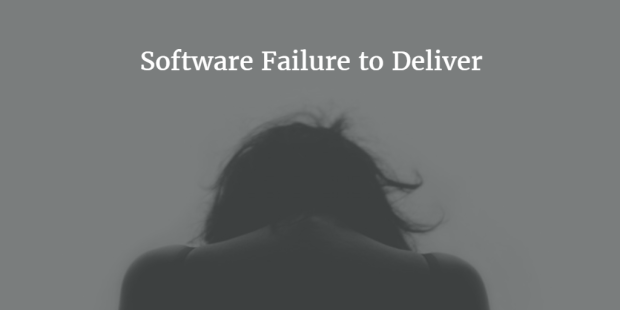 What would set a truly disruptive software apart from an ordinary one? The promise and delivery. It would deliver what is promised under Features without any additional technical training on the user’s part. Anything truly worth your valuable while would be like that: simple enough for you to use it right away and advanced enough to do all you need it to do. These species of software are very rare. Take my solo entrepreneur’s word.
What would set a truly disruptive software apart from an ordinary one? The promise and delivery. It would deliver what is promised under Features without any additional technical training on the user’s part. Anything truly worth your valuable while would be like that: simple enough for you to use it right away and advanced enough to do all you need it to do. These species of software are very rare. Take my solo entrepreneur’s word.